
Meetings Suck. Here Are 5 Ways to Make Them Suck Less
Meetings will destroy your business — but they might also just save it.
Sure, that might be two contradictory statements, but this is entrepreneurship and we don’t live by the same rules as the rest of society. Get over it or get out while you still can!
Where was I? Oh yeah, meetings. They suck.
Like, not just “I’m-so-bored-I-could-eat-this-table” suck, but “my-business-that-I’ve-spent-years-building-is-imploding” kind of suck.
As Dave Barry said, “If you had to identify, in one word, the reason why the human race has not achieved, and never will achieve, its full potential, that word would be ‘meetings.’”
Meetings eat up the most valuable resource your team has: time.
A one-hour meeting with five of your team members is actually five hours of lost productivity. Not to mention the 30 minutes of lost productivity before and after the meeting for each person present, and untold thousands of dollars can be lost in a single meeting.
Famed businessman Peter Drucker once said, “Meetings are a symptom of bad organization. The fewer meetings the better.”
I couldn’t agree more. Meetings are often just a way for the boss to feel productive while killing the productivity of everyone else. The boss walks away from the meeting finally understanding all the moving parts of his or her organization while the other members walk away with more confusion and annoyance.
Now, maybe I’m being a bit overdramatic. Meetings are a necessary evil. Things get accomplished. Plans are forged. Tasks are assigned. The business moves forward.
So, as an entrepreneur or other business-type, how do we reconcile these two opposing forces? How do we benefit from meetings but avoid letting them kill productivity?
The key is: meetings must be efficient.
At BiggerPockets.com, the company I’ve been a part of for several years, we’ve made the following five rules of engagement for meetings and we’ve seen an incredible lift in productivity. I know it’ll do the same for your business. I find it best to phrase each as a question, so let’s get to them:
1. Does this meeting have an agenda?
Meetings without agendas are just coffee breaks, but coffee breaks don’t allow you to build the next billion-dollar company.
Every planned meeting must have a detailed, written agenda that states the following:
• Who is leading the meeting?
• What is the goal of the meeting?
• How will we know the meeting is over?
This agenda must be emailed out prior to the meeting or the meeting is assumed “canceled.” (Shout out to J Scott, author of The Book on Flipping Houses, for this tip!).
2. Can this meeting be done over email?
Most meetings are useless, not because of the content being discussed, but the medium by which they are held.
I believe the goal of most meetings could be accomplished via email. For example, if the purpose of your next meeting is to go over what a team member has done and plan their next task, you don’t need to be in the same room to make those decisions. Send out an email and ask your team members for a status update.
Another incredibly effective way to bypass meetings are through business chat rooms, such as HipChat. These chat rooms allow team members to collaborate and share ideas, stories and files without needing to “have a meeting.” HipChat alone probably saves our company a 100 hours a month in avoided meetings.
If the meeting must be done in person or over video conferencing, so be it. But here’s a helpful tip: do all meetings standing up.
Yes, physically.
All meeting members must stand on their two feet the entire time. Implement this one trick to your company and watch how fast and efficient (and healthy) your meetings become.
3. Does everyone need to be there for this meeting?
A common mistake many make is to try and invite everyone on their team to a meeting, thinking that a larger “meeting of the minds” will produce better results.
It likely won’t.
The more people who attend a meeting, the longer that meeting will go and the less that will be decided. Instead, only invite people to a meeting who must be there to make actionable decisions, and fill in the rest of the team via email.
4. Does this meeting give specific action steps?
To transform a meeting from “time killer” to “business grower,” a meeting must result in clearly defined action. If anyone in a meeting leaves without a clear next actionable step, they didn’t need to be there in the first place.
I can’t tell you the number of meetings in my life where, at the end of the meeting, we simply say “OK, sounds good, let’s meet again next week at the same time.” No action steps were taken. No decisions made. Often these are just “progress report meetings” where one person shares stats and everyone pats themselves on the back or walks out ashamed. Progress report meetings should be done via email. Meetings are for deciding on action.
Make sure every person at the meeting has action steps that they are responsible for following the meeting. Better yet, follow the methodology of The One Thing by Gary Keller and Jay Papasan and make sure each team member has only one action item, and make it a big one. Each “action step” should extend a full week or longer, not a day or two.
For example, no meeting should end with “OK, let’s check back tomorrow and see the progress.”
Give your team larger action steps and let them work for a week or longer on that big task. Stop micromanaging their jobs through daily meetings and destroying creativity.
5. How will we know the meeting is over?
If you successfully have asked yourself the four previous questions, number five should be simple: end the meeting successfully and succinctly.
To do this, you must know exactly when the meeting is over, and I don’t mean a specific “time.” The meeting is over when the goal listed on the agenda has been met, and not a minute longer (or shorter.)
After you’ve accomplished the goal of the meeting, get back to real work.
Your company needs that more than it needs meetings.
Meetings are a necessary evil in some case. What tips do you have for keeping meetings focused and fun? Leave your tips in the comment section below.
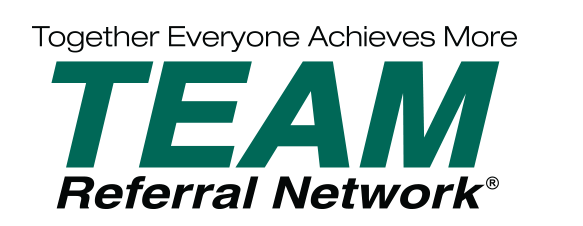





Recent Comments