
Top 5 Presentation Dos & Don’ts
Do – Learn Your Material – Take the time to commit your material to memory. An educated speaker is worth listening to and will keep the audience engaged.
Don’t – Read from the Slides – Nothing is more boring than a presenter using their slides as a script. Show them your shining personality, not your shiny robot parts.
Do – Know the Machine – Technical issues could derail your presentation. Spend some quality time with the equipment you will be using to avoid embarrassing surprises on presentation day.
Don’t – Assume the Machine – Being surprised by a last minute technology issue can be a potential disaster. Test the equipment you are using for your presentation to make sure it runs smoothly.
Do – Tell Them a Story – Whether it’s how to slay dragons or an online sales report, get your ideas across by telling a story. A clear beginning, middle and end will help your audience easily follow your key points.
Don’t – Get Too Far Off Topic – Make your content relatable and make sure it is going to support your overall goal as a presenter. Try to keep things interesting without forcing it.
Do – Keep it Simple – Tasteful simplicity will always do the trick. One powerful line of text and a supporting element may be all you need to express your message.
Don’t – Overdo It – The point you are trying to make could easily get lost in a deluge of information overload. Focus on the key message you want to get across and save the details for Q&A.
Do – Use Visual Help – Visuals facility rapid understanding and enhance memory retention.
Don’t – Get Too Wordy – Having a superfluous amount of words on your slides can leave you sinking fast. Find a good balance between content, graphics and space.
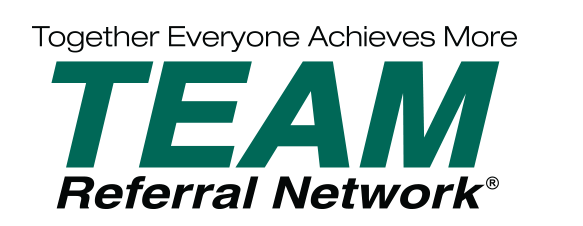





Recent Comments