
10 Ways to Fine-Tune Your Presentation Skills
Admit it: Your presentation skills could use a few improvements.
Not convinced? Some in-person presentations have gone so poorly that participants say they’ve paid bills, shopped online and even fallen asleep in the midst of one, according to a survey of 1,400 customers at PGi, an online conferencing software company.
Here are some quick fixes:
1. Skip the preamble
Opening statements like these are counterproductive:
-I’m nervous
-Please forgive me
-I’m not very good in front of crowds
-I hate microphones
“Don’t apologize or come up with excuses for your ability (or lack thereof) as a speaker,” says Ryan Blair, author of the book “Nothing to Lose, Everything to Gain” and co-founder ViSalus, a health and marketing company. “You’re alerting both your audience and yourself that you intend to fail, or at the best, you plan to be boring.”
2. Share your passion–in the first minute
“Show your audience within the first 60 seconds why they should trust in your dedication to the product and why they should believe in it as much as you do,” says Nick Sutton, a frequent presenter who co-founded Qmee, a rewards-based app.
3. Show, don’t tell
“If your product is visual, show it to them immediately,” says Sutton. “Don’t just talk about it.”
4. Incorporate a whiteboard
Visuals are recalled six times better than words alone, some research has found.
And when it comes to certain metrics–engagement, credibility, quality, recall and persuasive impact–a whiteboard in which graphics appear to be hand-drawn enhances a presentation’s effectiveness more than a traditional PowerPoint or Zen file with stock photography and bullet points. That’s true despite the fact that participants in a series of tests received the same information, based on research conducted by Zakary Tormala, an associate marketing professor at Stanford University, and sponsored by Corporate Visions, a marketing and sales messaging company.
5. Employ clear, simple visuals
Infographics, charts, photos and other visuals “should reinforce and complement your message,” says Todd Nienkerk, digital strategist and partner at Four Kitchens, a web design firm. “They should help you tell your story.”
“In some cases, your presentation will be based on the visuals themselves, especially if you’re dealing with screenshots, graphs, and data,” he adds. “These should be clear and simple, and you should use your spoken words to explain them–not text on the screen.”
6. Check your timer
Presentations that run 16 to 30 minutes are the ideal length, according to respondents to PGI’s survey. Fewer people prefer 1 to 15 minutes, or 31 to 45 minutes, and anything longer that seems to get tuned out by the majority of people.
7. Avoid these words
Um and uh, too much slang and certain buzzwords will make you seem like an immature speaker. “Most speakers should show a level of sophistication,” says Cherie Kerr, founder of ExecuProv, a presentation and communication skills training company. “Image is everything and you could blow a good impression, if not careful.”
8. Don’t fake eye contact
Look directly at the audience. “Don’t stare at the wall while presenting your PowerPoint,” says Kerr. “Once you turn away from the audience you have cut your connection with them. You then have to reconnect.”
9. Rehearse…
Know what’s on the screen–without reading verbatim. “Not only will much of your audience find this annoying, it’s a good indication that you haven’t prepared properly–that you don’t know your material,” says Blair. “The key is for them to connect with you through your material.”
10. …but leave room for spontaneity
“Be trained and confident enough to go with the flow, whatever that may be,” says Kerr.
“Perhaps you have a heckler, perhaps the audience is tired, adversarial; they need to be convinced of an idea before being inspired to act on it,” adds Kerr. “Your job is to be able to keep your presentation fresh and interesting; your job is to entertain.”
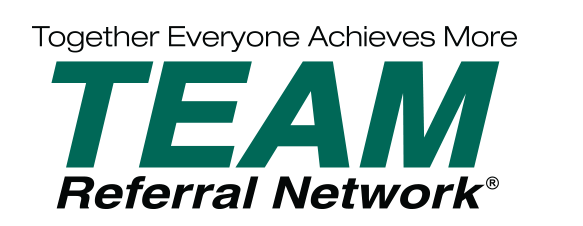




Recent Comments